Contact us
Get in touch with our experts to find out the possibilities daily truth data holds for your organization.
Persistent Monitoring
Natural catastrophe solutions
16 February 2023 | Solutions
3 min read
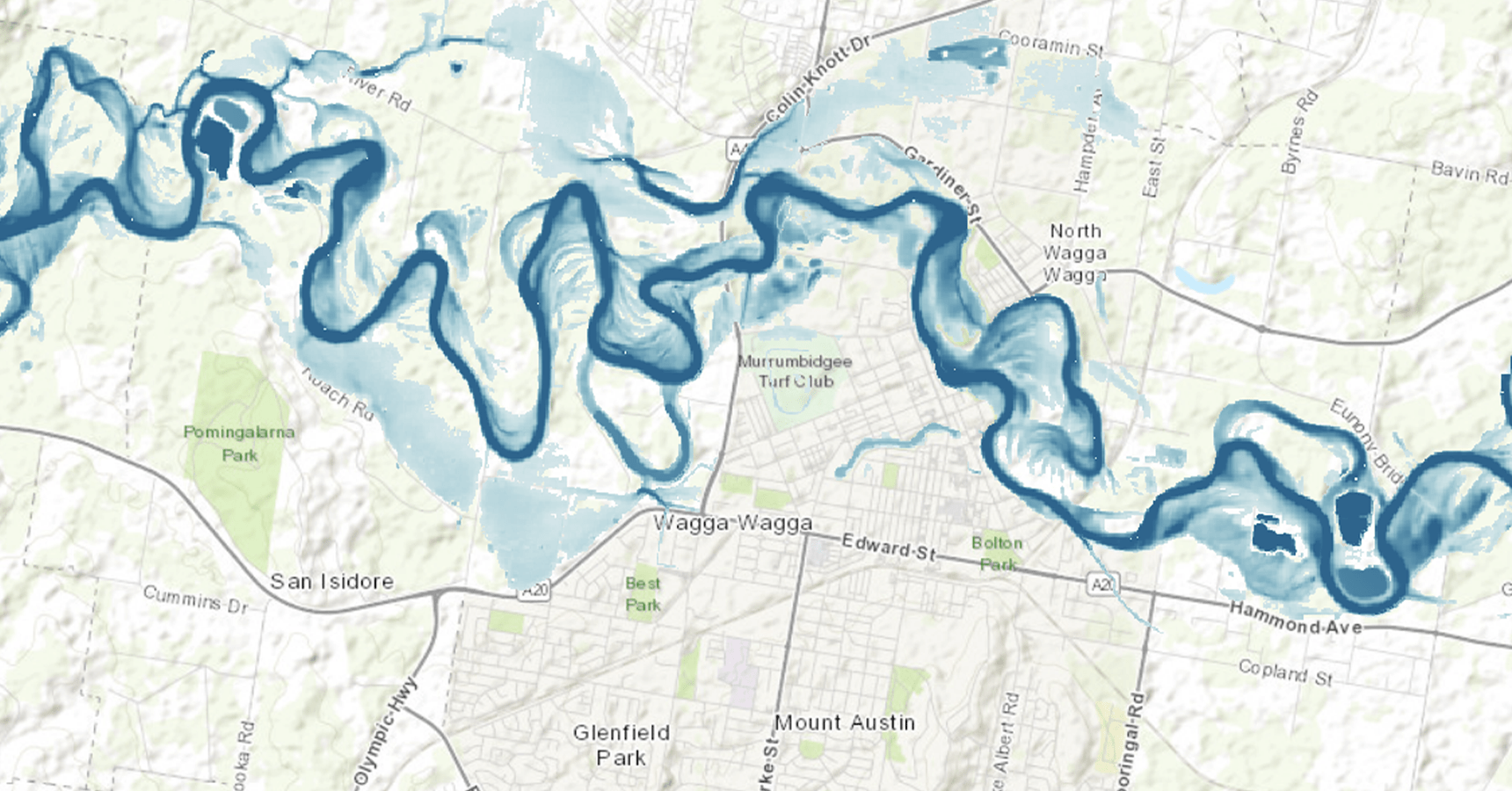
Esri provides its users across the public and private sectors with direct access to near-immediate natural catastrophe insights at the property level, as their software is deployed in over 350,000 organisations globally, including Fortune 100 companies, governments, and emergency response agencies.
As a Silver Partner, ICEYE's natural catastrophe data is now available to all Esri software users through ArcGIS. This integration provides tools for data capture, analysis, and sharing, enabling detailed spatial analysis and real-time visualizations to improve response capabilities and operational awareness.
Through their existing Esri environment, Esri customers can now access ICEYE’s near real-time, high-resolution data for natural catastrophe events worldwide. This information, including flood extent and property-level inundation measurements, is crucial for critical decision-making during natural disasters.
In the following, I will explain the different ways how Esri users can access ICEYE NatCat Insights.
In this delivery option, ICEYE will host and manage the layers, which will be automatically shared to end users via Group Sharing. The files will be automatically shared with the group and the layers will simply appear in the end users’ environments.
For example, users subscribed to ICEYE flood insights will have access to flood depth in a tiled imagery layer, and flood extent in a hosted feature layer. This enables visualization, access through ArcGIS REST API endpoints , and some vector-based spatial analysis for inspecting the flood extent out of the box. Users with access to ArcGIS Image Server or ArcGIS Image for ArcGIS Online will have access to the raster spatial analysis tools to interrogate the flood depth to get a deeper understanding of the flood event.
Users can now tap into ICEYE-hosted services on Esri with just a few clicks.
This option to access ICEYE insights is via an ArcGIS Online Application. This is meant for end users who are not necessarily interested in spatial analysis, but rather just having an easy visual of the data for situational awareness purposes. ICEYE would provide end users with login credentials to ArcGIS Online and once the user has logged in, they would be able to browse all the viewer applications they are subscribed to.
This option is low-maintenance, with no need to set up or maintain viewer applications, but it doesn't allow for spatial analysis.
The benefit of this option is there is no need for the end user to set up and maintain their own viewer applications. ICEYE would build the applications out, maintain them, and pay for the storage of hosting them. Again, any spatial analysis would not be possible with this option, but it is a very lightweight method to access ICEYE insights.
Overall, with ICEYE's NatCat insights now available on Esri ArcGIS, you can quickly and easily access the data you need to make informed decisions during natural disasters. Get started today!
28 October 2025
Flood Ready: How insurers can act faster with satellite insights
Discover how satellite flood monitoring helps insurers gain real-time situational awareness and...
Read more about Flood Ready: How insurers can act faster with satellite insights →15 October 2025
From forecast to fact: Multi-peril data for insurers
ICEYE's Monte Carlo workshop revealed how SAR satellite data transforms hurricane response and...
Read more about From forecast to fact: Multi-peril data for insurers →11 June 2025
6 Data-driven strategies emergency managers should use for hurricane preparedness
How Emergency Managers can ensure data readiness ahead of hurricane seasons.
Read more about 6 Data-driven strategies emergency managers should use for hurricane preparedness →